O.M.F.G I finally found out why my colour grading has been so off. Windows 10 “kindly” enabled it’s Night Light mode and made everything more Red in the evening.
Night Light mode is the same as F.Lux or Twilight Mode it puts a Red colour over the top of your screen to reduce the amount of blue light, this is meant to help you go to sleep easier.
However, when doing any colour grading work it completely throws off your attempts. You need to disable it in order to do any Photoshopping, Video editing or anything to do with colour grading.
You can go to [Settings] -> [Display]
Then check that [Night light] is switched to off.
Then go to [Night light settings]
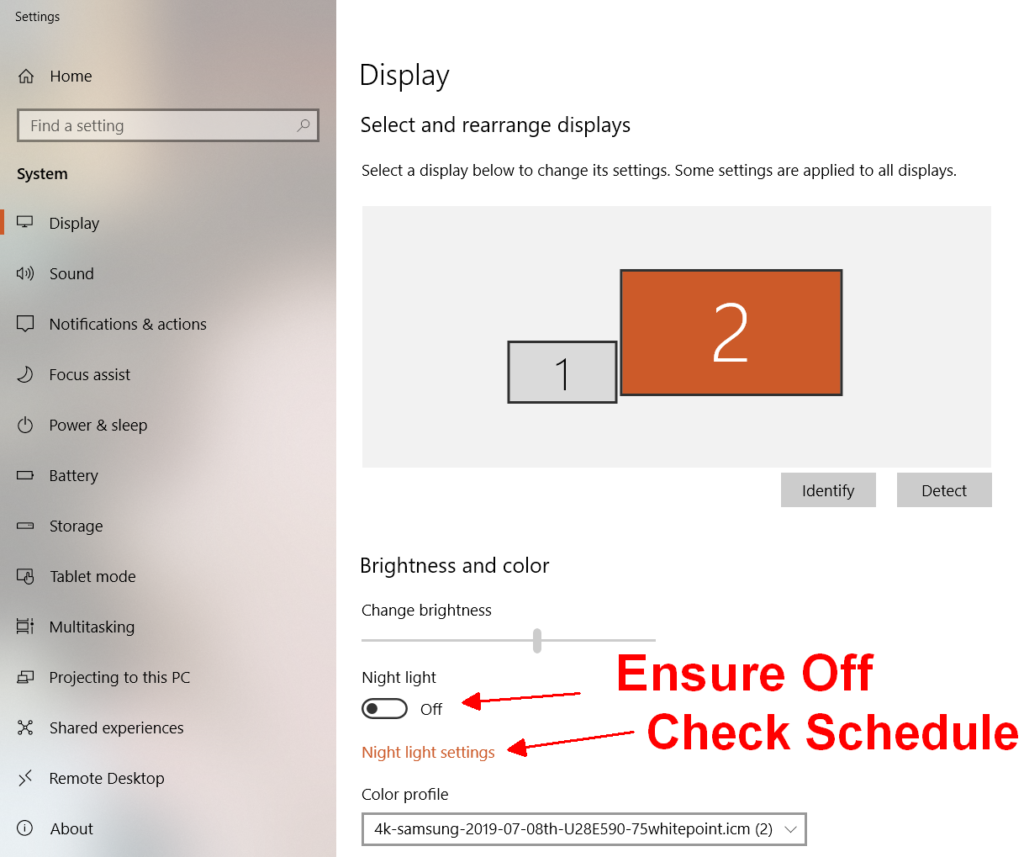
In the Night light settings ensure that the Schedule is set to Off and that the Colour temperature at night is all the way to the right and thus is white.
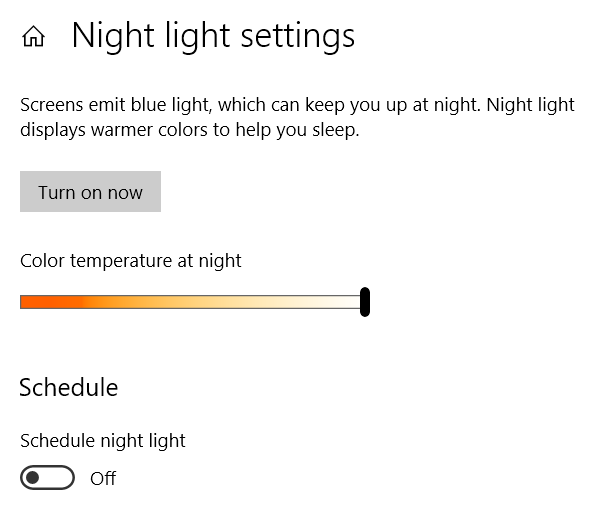
Unfortunately it took me way too long to realise what was going on and why. When I colour corrected a clip and it looked white to me, the Davinci Resolve colour scopes looked like they were out. I’d notice what looked like a bit of Red on the monitor, but would just tilt it until it looked fine. Which seemed fine as I had an X-Rite i1 Display Pro colour calibrator and was using a 4K monitor.
Note that there’s also a few other apps which can cause a colour tint. On my Asus Republic of Gamers laptop the Armoury Crate app includes a Featured app called GameVisual which also likes to do some colour temperature changes of its own.
Hopefully this helps others with some similar issues. Let me know of any other apps which causes problems.
